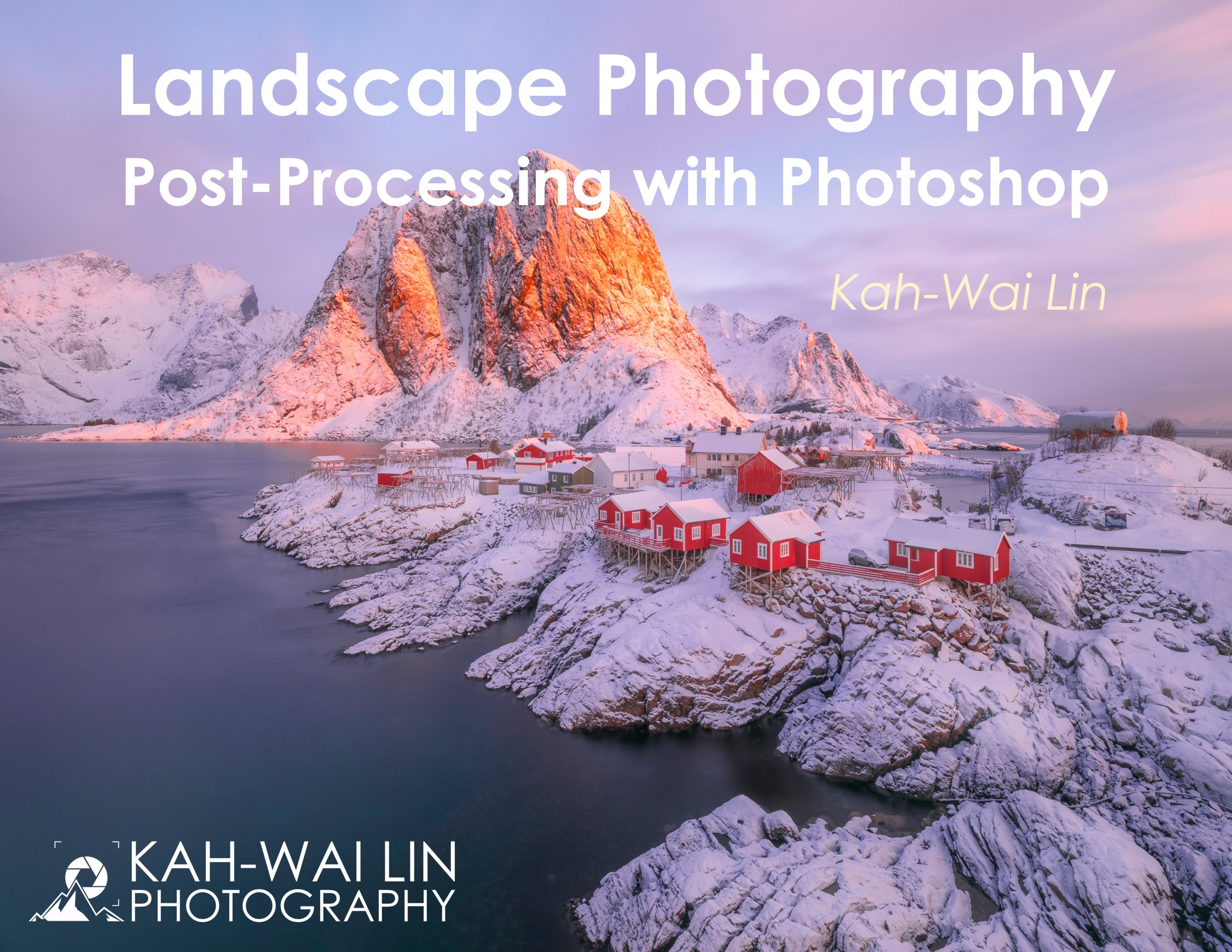
Landscape Photography
Post-Processing with Photoshop
FREE
Over the years, I have taught numerous Photoshop post-processing classes and have been frequently asked to create instructional materials such as books or videos. While there are many post-processing resources available, I wanted to create something more than just a standard textbook or guide. My aim was to produce a concise, step-by-step guide detailing my personal post-processing workflow – the same workflow I have used to create every image in my portfolio.
It is a common belief among many photographers that post-processing can turn a failed image into a masterpiece. However, I believe this is a flawed notion. Post-processing should be viewed as a complementary process to photography, not a replacement for it. Photography provides the raw material, and post-processing allows you to extract and present that information in a way that expresses your personal style and vision. Just like cooking, if you start with poor quality ingredients, no amount of cooking skills can create a great dish.
Post-processing is an essential part of the creative process, not an optional extra. While every photographer has their own unique workflow, I believe that over 80% of this workflow utilizes the same tools in Photoshop. These tools offer unlimited creative possibilities for rendering individual personality and style into their works. The remaining 20% may consist of specialized techniques developed by that particular photographer for their subjects. Many great photographers have developed their own distinctive post-processing styles, and I encourage you to learn from them in order to develop your own unique workflow that represents your personal style.
This book outlines my post-processing workflow using Photoshop, from start to finish, to create a final, polished image. I will show you how to use Adobe Camera Raw, apply global and local adjustments in Photoshop, utilize powerful plugins such as the Nik Collection, and much more. I have not included specialized techniques such as luminosity masking, panorama, stacking, or composite – those will be covered in a future book.
Included with this book are the original raw files and processed PSD files used in the guide. This will allow you to follow along with the instructions and practice on your own computer. Remember, practice is key to mastering post-processing skills.
I hope you enjoy this book as much as you enjoy photography itself!

