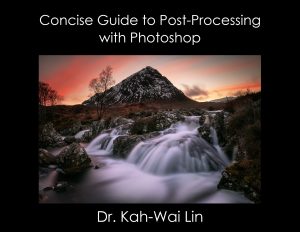To purchase the ebook, please visit: https://kahwailin.com/ebook-processing/
For the past many years, I have been teaching post-processing classes and have been frequently requested to create an instructional book or video. While there are plenty of post-processing books and videos on the market, I want to create something more than a regular textbook and easy to follow instructional guide. This book does not intend to tell you the functions of all the menus and buttons in Photoshop, but a very concise, step-by-step guide of my post-processing workflow, the workflow I used to create every images of my portfolio.
Many post-processing instructors claimed that post-processing can convert a failed image into masterpiece. To my opinion, this is a very wrong statement. Post-processing is not a replacement, but a complement, to the photography. Photography provide you a raw material, while post-processing allow you to extract the information from the raw material and make it presentable and express your personal style and vision. Just like cooking, if you have rotten vegetables or meats, you will never make a great dish regardless of how good is your cooking skills.
Post-processing is an essential, not optional, part of creative process. Every photographer has their own workflow, but I would assume that over 80% of their workflow are attribute to the same tools in Photoshop. Nevertheless, these same set of tools create unlimited creative opportunity to render their works personality and unique style. The other 20% are perhaps something unique and specialize for their subjects, or the workflows developed by that photographer. There are many great photographers with very distinct and recognizable post-processing style, I strongly encourage you to learn from them as well, and eventually develop your own workflow that represent you personal style.
This book include my post-processing workflow using Photoshop, from the beginning to a final, presentable work. I will show you how to use Adobe Camera Raw, global and local adjustment in Photoshop, some powerful plugins like Nik Collection, and so on. I did not include the specialized techniques, like luminosity masking, panorama, stacking, and composite, let’s leave these to the next book.
I have include the original raw file and the processed PSD file of the image used in this book, so that you can follow the guide and practice on your computer. Practice is the key to master the skills of post-processing.
Last but not least, I hope you enjoy the book as much as you enjoy photography!